The Simplest Solution to Dropship on Magento
Start your dropshipping journey with Adobe Magento platform today with an inclusion of thousands of products from 100+ suppliers.

Choose products
Customize your feed
Import products
Process orders & keep the profit
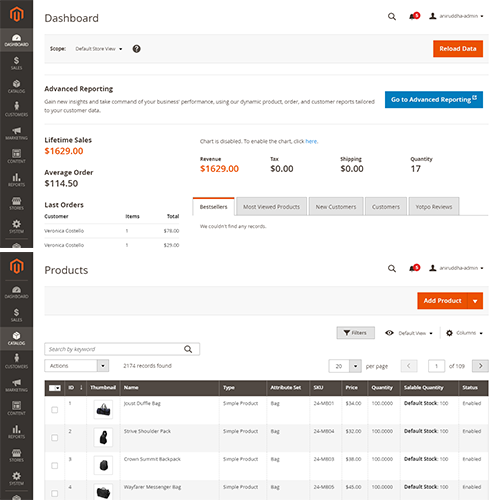
Hand-tailored for Magento Open Source & Magento Commerce alike
On top of everything, you do not need to know any kind of API creation or coding knowledge to integrate Wholesale2B with Adobe Magento.
Simply download a CSV file containing thousands of products with the images, descriptions, and other required information and import it, that's it!
- The feed is refreshed and generated daily for up-to-date inventory
- Contains original HD Images for easy import
- Choose from 100+ dropshipping suppliers & 1 million products
- 100% white-labeled, oblivious to your customers
- Get Started Free
Frequently Asked Questions
Magento Dropshipping App
How to Dropship on Magento: A Step-by-Step Guide
This article aims to guide you through the process of setting up dropshipping on Magento using Wholesale2B, from preparing your Magento store for dropshipping to selecting and importing products.
We'll dive into how to signup and integrate Wholesale2B with your Magento store, choose the best products for your niche, and manage orders to maximize profits. Additionally, we'll share tips for success and troubleshooting advice to help you navigate potential challenges.
Setup Your Magento Store for Dropshipping
To set up your Magento store for dropshipping, we'll follow these steps:
Install Magento
The installation process for Magento is straightforward, similar to other extensions. After uploading the necessary files, run the following commands in your Magento root directory:
php bin/magento setup:upgradephp bin/magento setup:di:compilephp bin/magento setup:static-content:deployphp bin/magento indexer:reindexphp bin/magento cache:flush
This will complete the installation and allow you to configure the Magento dropship extension.
Configure Store Settings
Once installed, navigate to Stores > Configuration > Dropship Manager to configure the extension. Here, you can enter your admin details, select auto or manual warehouse assignment, and provide a Google API key to integrate Google Maps with your store.
Note that dropshipping is only visible to customers when warehouse assignment is set to auto. In manual mode, dropshipping is not applicable.
Under Stores > Configuration > Sales, you'll find options to enable shipping methods like flat rate or free shipping, set titles, prices, and handling fees. You can also configure payment gateways like PayPal, credit cards, or bank transfers under Payment Methods for smooth transactions.
Choose a Theme
A well-designed theme acts as your store's virtual storefront, impacting user experience and conversions. Popular responsive Magento themes include:
- Porto: Versatile and feature-rich, suitable for fashion, electronics, and furniture stores.
- Claue: Clean and minimal, ideal for fashion and accessory stores.
- Fastest: High-performance templates optimized for fashion eCommerce.
Select a theme that aligns with your brand and products, providing a seamless experience across devices.
Signup and Integrate Wholesale2B with Magento
Creating a Wholesale2B Account
To begin dropshipping on Magento using Wholesale2B, we need to create an account on their platform. The process is straightforward and free of charge. Visit the Wholesale2B website and click on the “Sign Up” button to get started.
During the signup process, you'll be prompted to provide basic information about your business, such as the company name, contact details, and billing information. Once your account is created, you'll have access to a vast inventory of products from over 100 suppliers, including white-labeled goods.
Linking Wholesale2B to Magento
After creating your Wholesale2B account, the next step is to integrate it with your Magento store. Wholesale2B offers a seamless integration process that doesn't require any coding knowledge or API creation.
- Log in to your Wholesale2B account and navigate to the “Integrations” section.
- Select “Magento” from the list of available integrations.
- Follow the on-screen instructions to generate a custom product feed URL tailored for your Magento store.
- In your Magento admin panel, locate the “System” > “Import/Export” section.
- Choose the option to import products and provide the custom feed URL obtained from Wholesale2B.
Magento will now fetch the product data from Wholesale2B, allowing you to import thousands of products with images, descriptions, and other essential information directly into your store.
Sync Settings Overview
To ensure your Magento store remains up-to-date with the latest product information and inventory levels, Wholesale2B provides daily feed updates. The feed is refreshed and regenerated every day, reflecting the current inventory status, discontinued items, and any other changes.
During the integration process, you can configure various sync settings to suit your business needs. For instance, you can choose to update product data, prices, and inventory levels on a daily, weekly, or monthly basis. Additionally, you can set markup percentages or fixed markup values to control your profit margins across different product categories or suppliers.
By following these steps, you'll successfully integrate Wholesale2B with your Magento store, enabling you to offer a vast selection of products without the need for physical inventory management.
Choose and Import Products from Wholesale2B
Product Selection Criteria
With Wholesale2B, we have access to an extensive catalog of over 1 million dropship-ready products from 100+ suppliers. To find the best-selling items that align with your niche, we can leverage the platform's powerful search filters and narrowing options. This allows us to curate a tailored selection of products that cater to our target audience's preferences and demands.
- Niche Relevance: Identify the specific niches or categories that resonate with your target market and focus your search on those areas.
- Product Quality: Review product descriptions, images, and supplier ratings to ensure you're offering high-quality merchandise to your customers.
- Pricing and Profit Margins: Analyze the wholesale prices and calculate potential profit margins to determine the most lucrative products for your business.
- Supplier Reliability: Consider supplier ratings, reviews, and fulfillment times to ensure a smooth dropshipping experience for your customers.
By carefully evaluating these criteria, we can handpick the most promising products that not only meet our customers' expectations but also contribute to our business's profitability.
Downloading Product Feeds
Once we've identified the products we wish to sell, the next step is to download the corresponding product feeds from Wholesale2B. These feeds contain comprehensive information about the selected items, including high-resolution images, detailed descriptions, pricing, and inventory levels.
- Log in to your Wholesale2B account and navigate to the “Product Feeds” section.
- Select the desired products or categories you wish to include in your feed.
- Choose the appropriate feed format compatible with your Magento store (e.g., CSV, XML).
- Within one business day, you'll receive an email with a download link for your customized product feed.
It's important to note that Wholesale2B refreshes and regenerates these product feeds daily, ensuring that the information remains up-to-date and accurate, reflecting any changes in inventory levels, pricing, or product availability.
Importing Feeds into Magento Store
With the product feed downloaded, we can now seamlessly import the data into our Magento store. This process allows us to quickly populate our online store with thousands of products, complete with detailed descriptions, high-quality images, and accurate pricing information.
- Log in to your Magento admin panel and navigate to the “System” > “Import/Export” section.
- Select the option to import products and upload the product feed file you downloaded from Wholesale2B.
- Magento will parse the feed and import the product data directly into your store.
- Review the imported products to ensure accuracy and make any necessary adjustments or category assignments.
By following these steps, we can efficiently curate a diverse product catalog tailored to our niche, download the relevant product information, and import it into our Magento store with minimal effort. This streamlined process empowers us to focus on marketing and growing our business while leveraging the power of dropshipping with Wholesale2B.
Managing Orders and Profits
Order Processing on Wholesale2B
When a customer places an order on your Magento store, you'll receive an order notification from Wholesale2B via email or through the Wholesale2B Dashboard. Access the Orders section to review the order details, including customer information, products ordered, and shipping addresses.
To process the order, simply follow these steps:
- Log in to your Wholesale2B account.
- Navigate to the Orders section.
- Review the new order and click the “Order Now” button.
- Complete the checkout process, ensuring the customer's shipping address is correct.
Wholesale2B will handle the order fulfillment process with the supplier, eliminating the need for you to manually place orders. Once the supplier ships the order, Wholesale2B will provide you with the tracking information, which you can share with your customer.
Customer Payment Integration
Wholesale2B integrates seamlessly with various payment gateways, allowing you to accept multiple payment methods on your Magento store. Set up your preferred payment processor or use Wholesale2B's integrated payment processing system.
Enable popular payment options like credit cards, mobile payments, and digital wallets to provide a convenient checkout experience for your customers. Monitor your payment activity through the Wholesale2B Dashboard, ensuring smooth transaction processing and timely fund deposits into your bank account.
Maximizing Profits Through Effective Pricing
Pricing your products strategically is crucial for maximizing profits in the dropshipping business. Wholesale2B offers flexible pricing options to help you maintain healthy profit margins:
- Markup Configuration: Set markups on a per-supplier basis, allowing you to control the selling prices of your products. Adjust markups as needed to align with your business goals and market conditions.
- Price Overrides: If the marked-up price doesn't fit your needs, you can overwrite the price for specific items, giving you complete control over your pricing strategy.
- Pricing Strategies: Explore various pricing strategies to find the optimal approach for your business:
- Fixed markup on cost (FMOC): Add a pre-set profit margin to the cost of your products.
- Tiered markup: Implement different markup percentages based on product value ranges.
- Manufacturer's suggested retail price (MSRP): Price products according to vendor recommendations.
- Psychological pricing: Leverage pricing techniques like odd-pricing to influence customer perception.
- Fixed dollar addition: Add a fixed dollar amount to the cost of each product for a consistent profit margin.
By leveraging Wholesale2B's pricing tools and exploring different strategies, you can optimize your pricing to maximize profits while remaining competitive in the market.
Tips for Success and Troubleshooting
Optimizing Product Listings
To ensure success with your Magento dropshipping store, optimizing your product listings is crucial. We recommend taking the following steps:
- Utilize High-Quality Images: Use clear, professional images that accurately represent your products. Optimize image sizes for fast loading times without compromising quality.
- Provide Detailed Descriptions: Offer comprehensive and accurate product descriptions, highlighting key features, specifications, and benefits.
- Implement Product Views: Leverage Magento's grid and list view options to enhance the visual appeal and provide detailed information about your products.
- Configure Products per Page: Customize the number of products displayed per page in grid and list formats to improve user experience.
- Showcase Product Variants: Enable product swatches to allow customers to easily visualize and select different product variants.
- Highlight New Arrivals and Promotions: Regularly update your listings to showcase new products, sales, or promotions, keeping your store fresh and engaging.
Handling Common Issues
While dropshipping with Wholesale2B and Magento, you may encounter some common issues. Here are some troubleshooting tips:
- Order Import Issues: If orders are not being imported to Wholesale2B automatically, check the following:
- Ensure the required webhooks are active in your Magento admin panel.
- Test by changing the order status to “On Hold” and then back to “Processing” to trigger the import process.
- Check your server logs for any errors that may be preventing webhook execution.
- Contact your hosting provider if the issue persists, as they may be able to identify any potential blockages.
- Catalog Upload Errors: If you encounter errors when uploading a new product catalog, follow these steps:
- Review the error report and look for any “Save” buttons to resolve the issues.
- If there are no “Save” buttons, you can safely ignore those errors.
- After resolving all actionable errors, close the report to complete the process.
Improving Customer Service
Providing exceptional customer service is essential for the success of your dropshipping business. Consider implementing the following strategies:
- Prioritize Speed: Optimize your website, response times, and shipping processes to ensure a speedy and efficient customer experience.
- Offer Multiple Communication Channels: Embrace a multichannel approach by providing various communication options, such as email, phone, live chat, and social media.
- Set Up a Dedicated Customer Service Email: Establish a dedicated email address (e.g., support@yourbusiness.com) for customer inquiries, making it easier to manage and respond promptly.
- Create a Comprehensive Contact Page: Include a contact form, email address, phone number, business hours, FAQ section, and links to social media on your website's contact page.
- Leverage Customer Reviews: Encourage satisfied customers to leave reviews, showcasing your commitment to excellent customer service and building trust with potential buyers.
By following these tips and addressing common issues proactively, you can optimize your Magento dropshipping store, provide a seamless shopping experience, and foster long-term customer satisfaction and loyalty.
Conclusion
Navigating through the complex landscape of Magento dropshipping with Wholesale2B demonstrates a promising trajectory for both budding and seasoned e-commerce entrepreneurs. Through the detailed steps of setting up and configuring the Magento store, strategically selecting and importing products, to streamline order management and profit optimization, this guide aims to provide a comprehensive toolkit for maximizing online storefront efficacy. It echoes the fundamental thesis that with the right tools and strategic approach, dropshipping on Magento powered by Wholesale2B can be a lucrative e-commerce model, paving the way for operational efficiency and growth.
Recognizing the dynamic nature of e-commerce, the importance of continuous learning, optimization, and adaptation cannot be overstated. As we cover the mechanisms of integrating Wholesale2B with Magento, from product selection to managing orders and maximizing profits, the broader implications for business scalability and customer satisfaction come into focus. Entrepreneurs are encouraged to not only follow the guidelines outlined but also to remain vigilant of evolving market trends and technology advancements. This ethos of adaptability and commitment to excellence constitutes the bedrock upon which successful online businesses are built, assuring a promising horizon for those who navigate these digital waters with diligence and foresight.
FAQs
Q: What are the initial steps for beginners to start dropshipping?
A: To begin a dropshipping business, you should first decide if it's the right model for you. Next, select a niche, research your competitors, and find a reliable supplier. Choose your products, set their prices, and build an ecommerce store. Finally, decide on your business structure and set up your finances.
Q: How much capital is required to initiate a dropshipping business?
A: Starting a dropshipping business can be relatively inexpensive. You might need as little as a few dollars to begin and grow your presence organically. However, having around $50 to $100 can help you start more effectively. This budget will cover the initial costs needed to establish your store quickly.
Q: What is the process for handling orders in dropshipping?
A: Order processing in dropshipping involves five key steps:
- Integrate your operations with your supply chain.
- Receive orders from your customers.
- Forward these orders to your supplier.
- Your supplier then handles the picking, packing, and shipping of the order.
- Finally, you complete the process by paying your supplier.
Q: How can one start a dropshipping business with no initial investment?
A: To start dropshipping without any money, focus on conducting free product research to identify popular items. Choose a dependable supplier and select a platform to set up your online store. Import your chosen products to the store and use online marketing campaigns to increase sales. Ensure you fulfill customer orders promptly to maintain customer satisfaction and encourage repeat business.
Try Wholesale2B Totally Risk-Free
-

-

-

-

-

-
400K+
