Link Your Shoplazza Store With W2B And GO BIG!
Store With W2B And GO BIG!
It all starts with finding the right products, and that's where W2B helps.
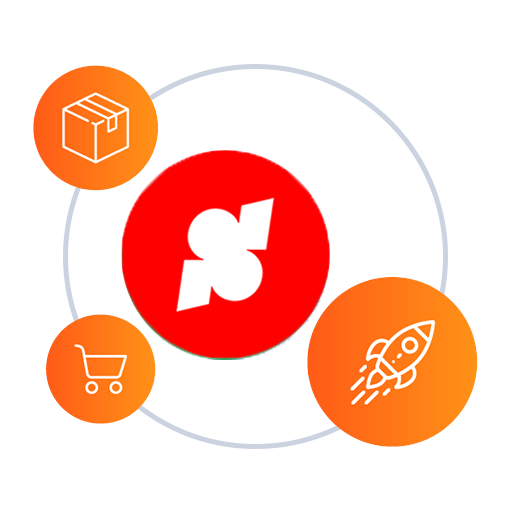
Choose products
Import to your Shoplazza
Make sales & get paid
Process your orders
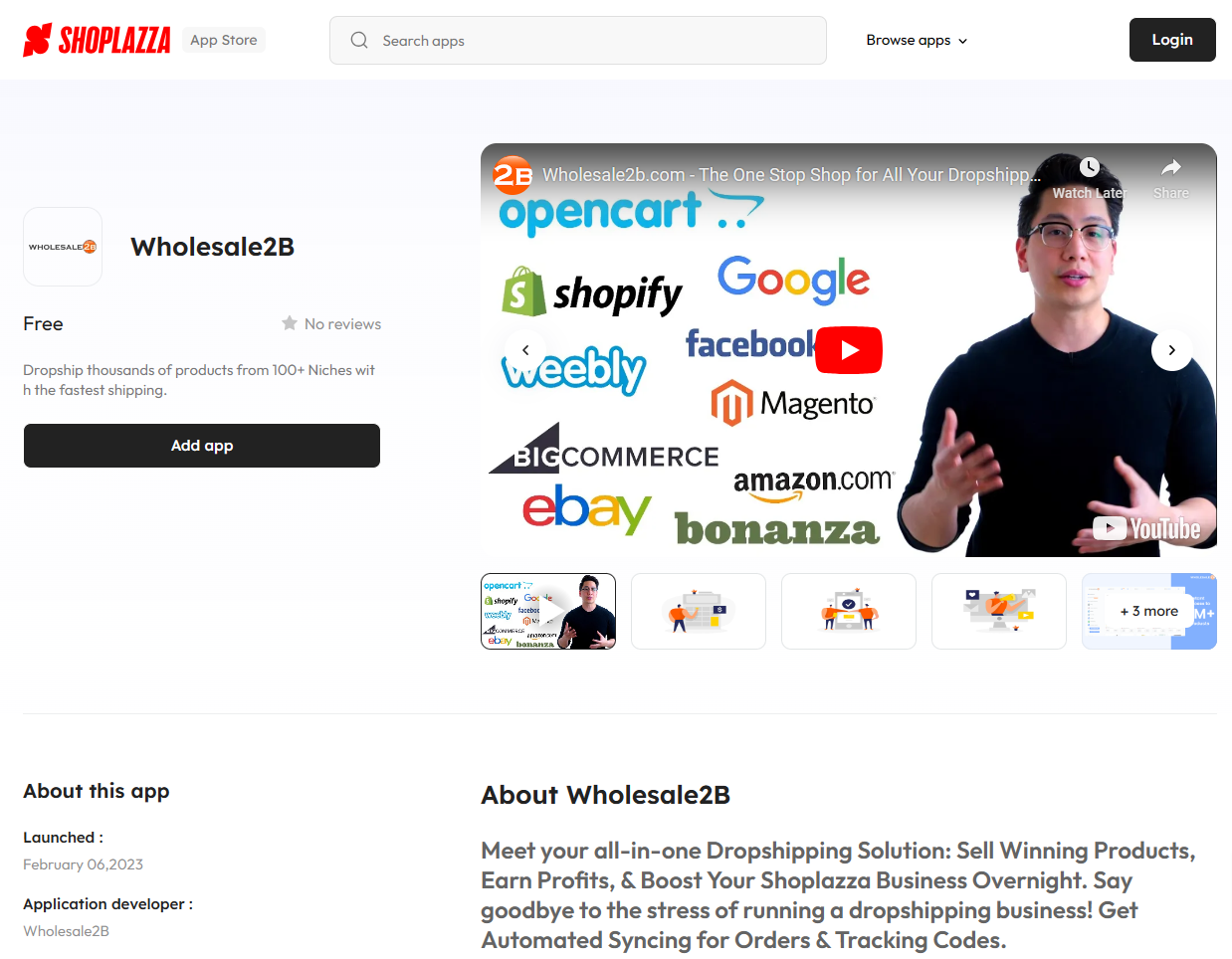
Increase Your Shoplazza Business Overnight
Now you can import thousands of products from drop shippers to your Shoplazza store and forget about manual updates.
-
Browse over 1 million products from the best dropshipping suppliers
-
Automated Inventory Updates & Tracking Codes Syncing
-
Unlimited Order Processing
-
Dropship orders are shipped to your customers with just 1 click
-
Tracking codes are sent back to your store automatically
-
Set Your Own Profits to our Wholesale Prices
Control your Shoplazza product list with precision
Our Shoplazza Dropshipping App will automatically import your list of products to your Shoplazza store. Your Shoplazza store will be kept in sync with the supplier inventory. Customize your products for better performance and make your store unique.
-
Control the shipping costs as you wish
-
Change prices with a global markup or edit prices by single items
-
Change the product titles and descriptions to make them unique
-
View your estimated profit/losses
-
Out of stock items are automatically updated for you

Frequently Asked Questions
Shoplazza Dropshipping App
How to Set Up a Profitable Shoplazza Store with Wholesale2B
Did you know? You can launch a successful Shoplazza store without touching a single product. Over 2 million dropship-ready products are available in 100+ niches, making it easier than ever to start your online business.
Dropshipping attracts entrepreneurs because it needs minimal investment, offers flexibility, and scales well. Shoplazza's user-friendly platform combined with Wholesale2B's extensive catalog creates a solid business foundation. On top of that, Wholesale2B's guaranteed lowest prices help maximize your profit margins while they handle all complex logistics.
The U.S. market offers incredible reach and advanced supply chains that make this business model thrive. Wholesale2B's automated inventory updates, immediate order processing, and tracking sync let you focus on marketing products and growing your customer base.
Want to start your dropshipping experience the smart way? Let's explore how to set up your Shoplazza store with Wholesale2B and make this profitable business model work for you.
Connect Shoplazza with Wholesale2B
You can connect your Shoplazza store with Wholesale2B in three simple steps. This setup gives you access to over 2 million dropship-ready products and automation features that make dropshipping easier by a lot.
Create your Shoplazza store
Your first step to building a dropshipping business starts with a Shoplazza store. Shoplazza gives you an intuitive platform that works well for dropshipping businesses of any size.
To create your store:
- Visit the Shoplazza website and sign up for an account
- Pick a theme that matches your brand vision
- Set up your store settings including payment gateways
- Add your store's simple information like business name and contact details
You don't need any design or programming skills to get started. Your store becomes the foundation where customers can browse products, buy items, and connect with your brand.
Sign up for a Wholesale2B account
Now that your Shoplazza store is ready, you'll need a Wholesale2B account. This step will give you access to their product catalog and dropshipping infrastructure.
Creating a Wholesale2B account costs nothing and doesn't need a credit card. The free version lets you look through their product catalog to assess options before you buy a paid plan. Remember that you'll need a paid plan to sell products – the free account only lets you browse.
Right after you sign up, you can see information about all suppliers and manufacturers that work with Wholesale2B. This helps you choose the right products for your store.
Install the Wholesale2B app on Shoplazza
The last step is to install the Wholesale2B app on your Shoplazza store. This app connects both platforms. You can find it in the Shoplazza App Store, and it comes with many key features:
- Immediate inventory updates and tracking codes sync
- Control over shipping costs and product pricing
- Options to edit product titles and descriptions for uniqueness and SEO
- Tools to estimate profit/loss and optimize margins
- One-click order processing system
The app syncs with your Wholesale2B account as soon as you install it. Any products you pick will automatically show up in your Shoplazza store with descriptions, images, and pricing details.
Your store updates automatically when items go out of stock. You won't need to check inventory manually. You can also customize product details to make your listings stand out and improve your store's search rankings.
This connection between platforms creates a quick system where you can focus on marketing and helping customers instead of logistics. The Wholesale2B app handles everything technical about dropshipping, from inventory to orders. You can run your business with minimal costs.
Choose and Import Products
The next step after connecting your platforms is to build your inventory by exploring Wholesale2B's product catalog. A solid strategy will help you fill your Shoplazza store with items your target market wants to buy.
Browse over 2 million dropship-ready products
Wholesale2B provides access to over 2 million dropship-ready products in more than 100 different categories. This vast selection helps you find the perfect niche or broaden your offerings into multiple product types.
The most popular categories include:
- Clothing
- Electronics
- Pet Supplies
- Home Decor
- Health and Beauty
The platform guarantees the lowest prices on all dropship-ready products, which helps maximize your profit margins. The catalog gets fresh updates with new trending products regularly, keeping your Shoplazza store current.
Add individual items or entire categories
You can add products to your Shoplazza store in four different ways:
The first option lets you add individual items by clicking the plus button and choosing your Shoplazza store. This works best for creating carefully curated collections.
You can also import entire categories using the “plus list” button next to each category name. This shows you exactly how many products you're adding to help plan your inventory.
The third method lets you apply filters like “high profits,” “low shipping,” “recently added,” or “recently sold” to find promising products. Price range filters help match your pricing strategy.
Lastly, you can add products from specific suppliers by browsing their catalogs. You might choose their entire inventory or select categories. This method works well with suppliers who consistently deliver quality products.
Sync product details like images and descriptions
Wholesale2B automatically imports all product details to your Shoplazza store after selection. Each product comes with professional images, detailed descriptions, specifications, variants, and pricing information.
You can edit product titles and descriptions right from your Wholesale2B dashboard. These customizations make your listings unique and boost their SEO potential. Your Shoplazza store stands out from competitors selling similar items.
The system syncs your Wholesale2B account with your Shoplazza store daily. Changes in inventory levels, pricing, product details, or availability update automatically. New products you add or remove reflect in your store without manual updates.
This automated sync keeps your store current and prevents selling out-of-stock items or showing wrong prices. Your customers get a smooth shopping experience while you spend less time on administrative tasks.
Set Up Pricing and Profit Margins
Your dropshipping business's success depends on its pricing strategy. A good profit margin in your Shoplazza store needs careful planning and attention to detail. Wholesale2B's powerful tools make this process simple and help maximize your earnings.
Use global markup or edit prices manually
Wholesale2B gives you flexible pricing options that fit different business strategies. You can pick between:
- Global markups – Apply percentage-based or fixed markups to your entire inventory at once. This saves time and gives consistent margins across product categories.
- Individual price editing – Adjust prices for specific items based on market demand or competition. This lets you maximize profits on high-demand products while keeping other prices competitive.
Many successful dropshippers use a tiered markup strategy. Items under $10 get a higher percentage markup (around 50%), while products over $500 receive a smaller markup (approximately 15%). This balanced approach keeps your entire product range profitable without overpricing premium items.
Estimate profit/loss for each product
Wholesale2B's built-in profit calculator shows your potential earnings quickly. The platform displays estimated profit/loss numbers for each product and takes all costs into account. This helps you:
- Spot your most profitable products easily
- Find items with low margins fast
- Make smart decisions about product promotion based on data
Industry data shows successful dropshipping businesses target a 20-30% profit margin after costs. Wholesale2B's estimation tools help you stay within this range. You can see these projections right on your dashboard and adjust your pricing strategy based on current data.
Control shipping costs for better margins
Shipping costs can eat into your profits quietly if left unchecked. Wholesale2B helps you control shipping costs in several ways:
- Include shipping in product price – Many dropshippers add shipping costs to product prices and offer “free shipping.” This often boosts conversion rates despite higher product prices.
- Utilize location-based shipping – Change shipping rates based on customer location to keep margins steady for international orders.
- Optimize package dimensions – Wholesale2B partners with suppliers who use right-sized packaging to reduce dimensional weight charges.
Your calculations should include all shipping expenses, such as packaging materials, courier fees, and possible import/export charges. Adding these costs to your pricing strategy prevents surprise expenses from reducing your profit margins.
A well-laid-out pricing strategy combined with Wholesale2B's powerful tools creates strong foundations for a profitable Shoplazza dropshipping business. The platform lets you adapt your approach as your business grows and market conditions shift.
Automate Orders and Inventory
A successful dropshipping operation needs optimized inventory and order management at its core. Wholesale2B's integration with your Shoplazza store automates manual work. This saves time and helps avoid getting pricey errors.
Enable up-to-the-minute inventory updates
Manual inventory management becomes impossible with thousands of products. Wholesale2B's automated inventory sync keeps your Shoplazza store's stock levels matched with suppliers. The system updates stock quantities, price changes, product names, and removes discontinued items automatically.
This continuous monitoring gives you several benefits:
- Stops selling items that are out of stock
- Updates product details across sales channels at once
- Adjusts stock levels right after customer purchases
- Lowers overselling risks through constant monitoring
The sync happens daily to show current inventory status in your store. These automatic updates remove the need to check inventory manually. You can focus on marketing and helping customers instead.
Use 1-click order processing
Wholesale2B's 1-click processing system takes over once orders arrive. This optimized approach means no more manual order details or individual supplier contacts.
The automated order process follows these steps:
- Your customer places an order on your Shoplazza store
- Your Wholesale2B account imports the order automatically
- You click once to pay Wholesale2B the wholesale price
- Wholesale2B handles all supplier fulfillment tasks
Orders get processed within one business day and route to suppliers automatically. You keep control while getting rid of boring administrative work.
Track orders and sync tracking codes automatically
Tracking information flows naturally to your customers as orders ship. Your Shoplazza store gets tracking codes automatically without manual work. Orders show as shipped in your store system, so customers know their package status.
Smart webhooks push tracking details to your store when orders ship out and update order status right away. Customers can always see current shipping information. This ended up reducing support questions and making customers happier.
These automation features let you run your Shoplazza dropshipping store hands-free. You can grow your business while Wholesale2B handles complex logistics quietly in the background.
Customize and Optimize Your Store
Your dropshipping success goes beyond adding products to your store. A well-customized and monitored Shoplazza store gives you an edge that affects your profits by a lot.
Edit product titles and descriptions for SEO
Making your product information unique helps your dropshipping business stand apart. Wholesale2B lets you edit product titles and descriptions right from your product list. These changes are vital to boost search engine optimization and help customers find your store easily.
The product descriptions need to match what your customers look for. You should add relevant keywords while keeping the text readable and appealing. Note that a good product title shows exactly what you're selling and makes shoppers want to know more.
The best part is to make all changes directly on your Wholesale2B list as it connects with your Shoplazza store. Your store updates these changes during the daily sync process.
Organize products into categories
A good category structure creates a user-friendly shopping experience. Wholesale2B makes category management simple. This helps you sort your dropshipping inventory into logical groups.
Smart organization helps customers find their way around your Shoplazza store quickly and boosts sales. Products that go together should stay together. You can build a neat structure with main categories and sub-categories.
Monitor performance and adjust listings
Product analysis reports are a great way to get details about your store's performance. These reports show which products do well and what needs work. The main things to track are:
- SKU and product name to identify items
- Brand names that shape customer priorities
- Main category and sub-category groups
You can pick which report headers work best for you. On top of that, it helps to use filters to look at specific brands more closely. This evidence-based approach lets you decide which products to push, which descriptions need work, and which categories might need a fresh look.
Keep an eye on your sales patterns to shape your strategy based on real numbers, not guesswork.
A dropshipping business needs minimal investment, and you can accelerate growth by combining Shoplazza's user-friendly platform with Wholesale2B's extensive resources. You already know the complete setup process. Your quick action today will put you ahead of countless aspiring entrepreneurs who are still planning.
Shoplazza stores powered by Wholesale2B offer clear advantages over traditional retail models. The earlier you launch, the faster you'll learn to become skilled at this profitable business model.
Try Wholesale2B Totally Risk-Free
-

-

-

-

-

-
400K+
